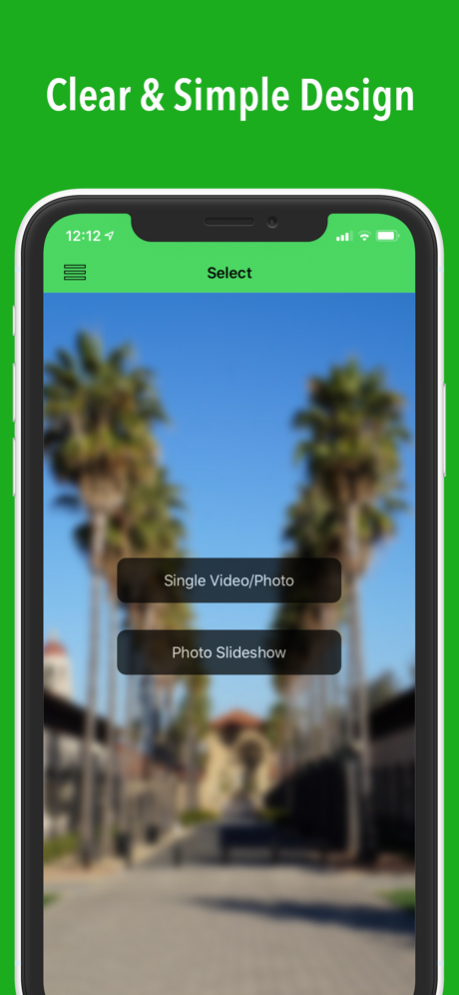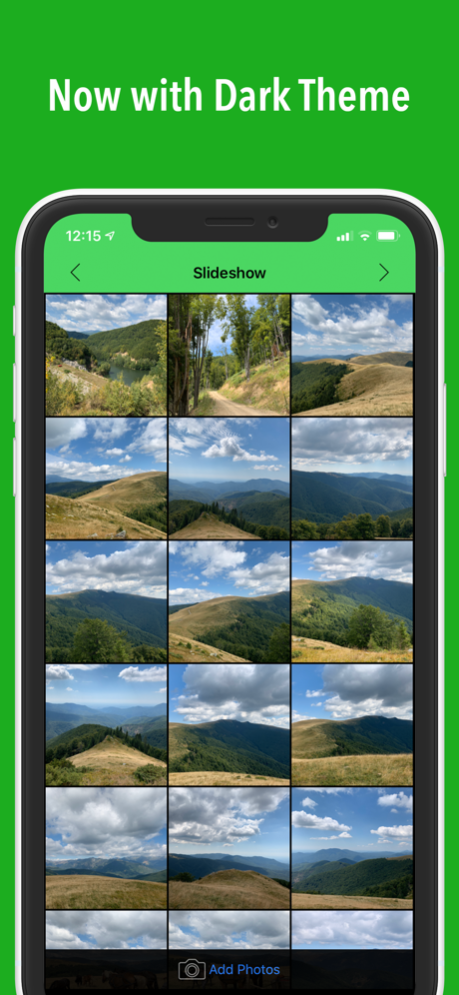VideoSound - Music to Video 4.0
Paid Version
Publisher Description
"Forget uploading boring old videos and images; now’s the time to start laying down your own background audio and making things a bit more interesting!"
— appPicker - http://bit.ly/vsnrev
Highlight your memories with your favorite songs and let your friends wonder how you did it. Let VideoSound be your secret weapon for creating memorable Instagram, Facebook, and YouTube videos!
With VideoSound you can:
1. Add music from iTunes to your videos (one at a time);
2. Attach a song to a single photo and create a photo with music;
3. Create a photo slideshow with dozens of photos and music (in-app purchase).
Your resulting videos can then be shared on Instagram,Facebook or sent via Email with a few taps!
Bits and Pieces
• Mix the Original Video's Soundtrack with Music and a Sound Recording
• Preserve the Quality and Aspect Ratio of the Original Video
• Photo with Music - Create a Video from a Photo plus a Soundtrack
• Photo Slideshow - Create a Slideshow with Music from Your Photos (Pro version)
• New beautiful Dark theme!
• Share on Instagram, Facebook, or Send via Email
• Select the Starting Position and Length for your Video
• Option to Select Full HD, HD or VGA Resolution for the Resulting Video
• Option to Select the Resulting Video Speed (from 1/4x to 4x)
• Individual Volumes for Each Soundtrack
• Record Sound with a Built-In Sound Recorder Tool
• Select the Starting Position for Your Songs
• The Option of Choosing the Cropping Rectangle Position, when Selecting a Photo
• Audio Fade-In/Out Effect
Nov 10, 2021
Version 4.0
• Updated for iOS 15 and the new iPhone 13s
• Load song previews from other sources than iTunes!
• Option to save videos in 4K besides Full HD, HD & VGA
• Transition to Swift and support for the latest APIs
• Updated dark & light app themes
• Custom alert messages
About VideoSound - Music to Video
VideoSound - Music to Video is a paid app for iOS published in the Chat & Instant Messaging list of apps, part of Communications.
The company that develops VideoSound - Music to Video is Bits&Coffee. The latest version released by its developer is 4.0.
To install VideoSound - Music to Video on your iOS device, just click the green Continue To App button above to start the installation process. The app is listed on our website since 2021-11-10 and was downloaded 3 times. We have already checked if the download link is safe, however for your own protection we recommend that you scan the downloaded app with your antivirus. Your antivirus may detect the VideoSound - Music to Video as malware if the download link is broken.
How to install VideoSound - Music to Video on your iOS device:
- Click on the Continue To App button on our website. This will redirect you to the App Store.
- Once the VideoSound - Music to Video is shown in the iTunes listing of your iOS device, you can start its download and installation. Tap on the GET button to the right of the app to start downloading it.
- If you are not logged-in the iOS appstore app, you'll be prompted for your your Apple ID and/or password.
- After VideoSound - Music to Video is downloaded, you'll see an INSTALL button to the right. Tap on it to start the actual installation of the iOS app.
- Once installation is finished you can tap on the OPEN button to start it. Its icon will also be added to your device home screen.